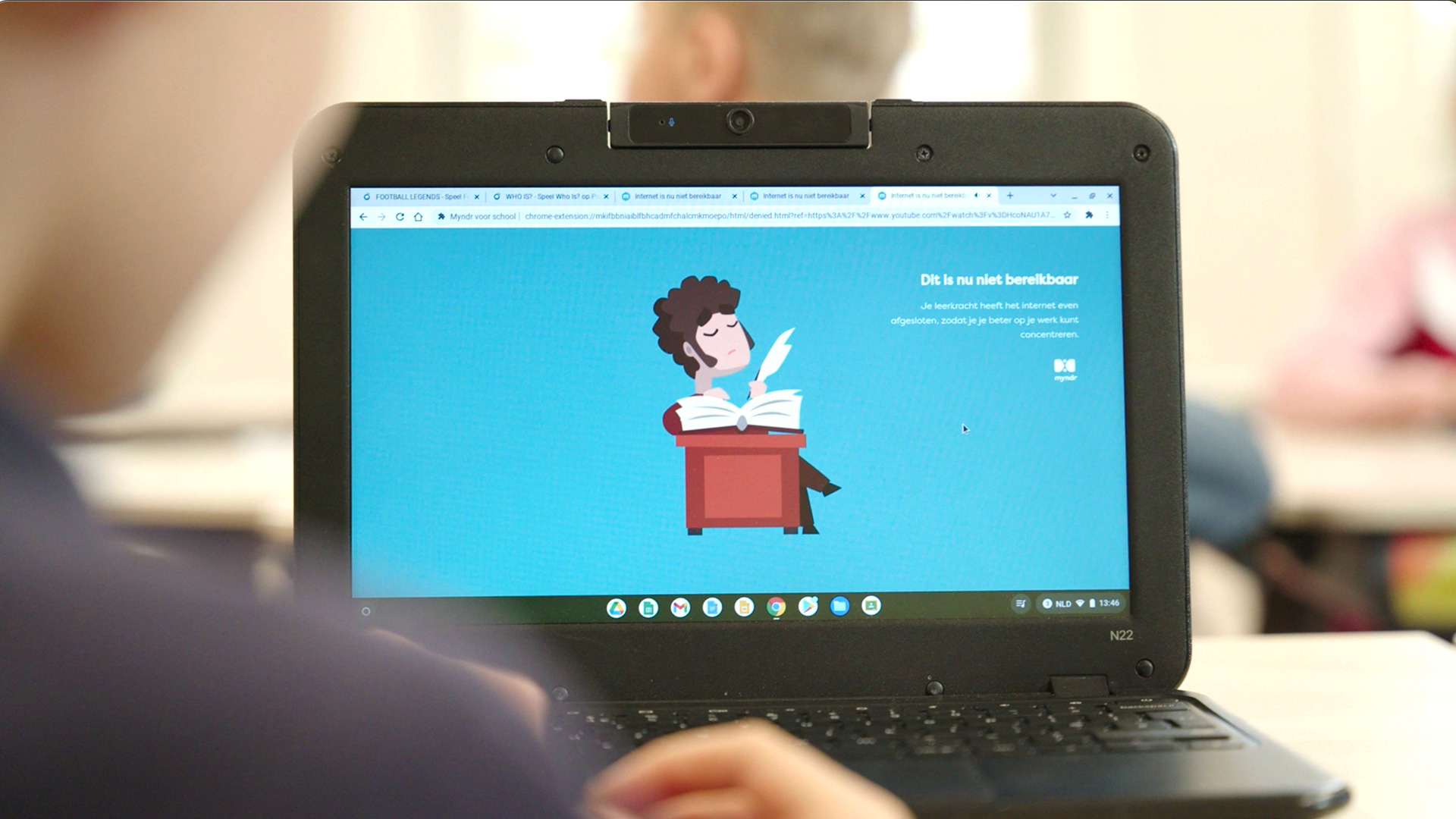
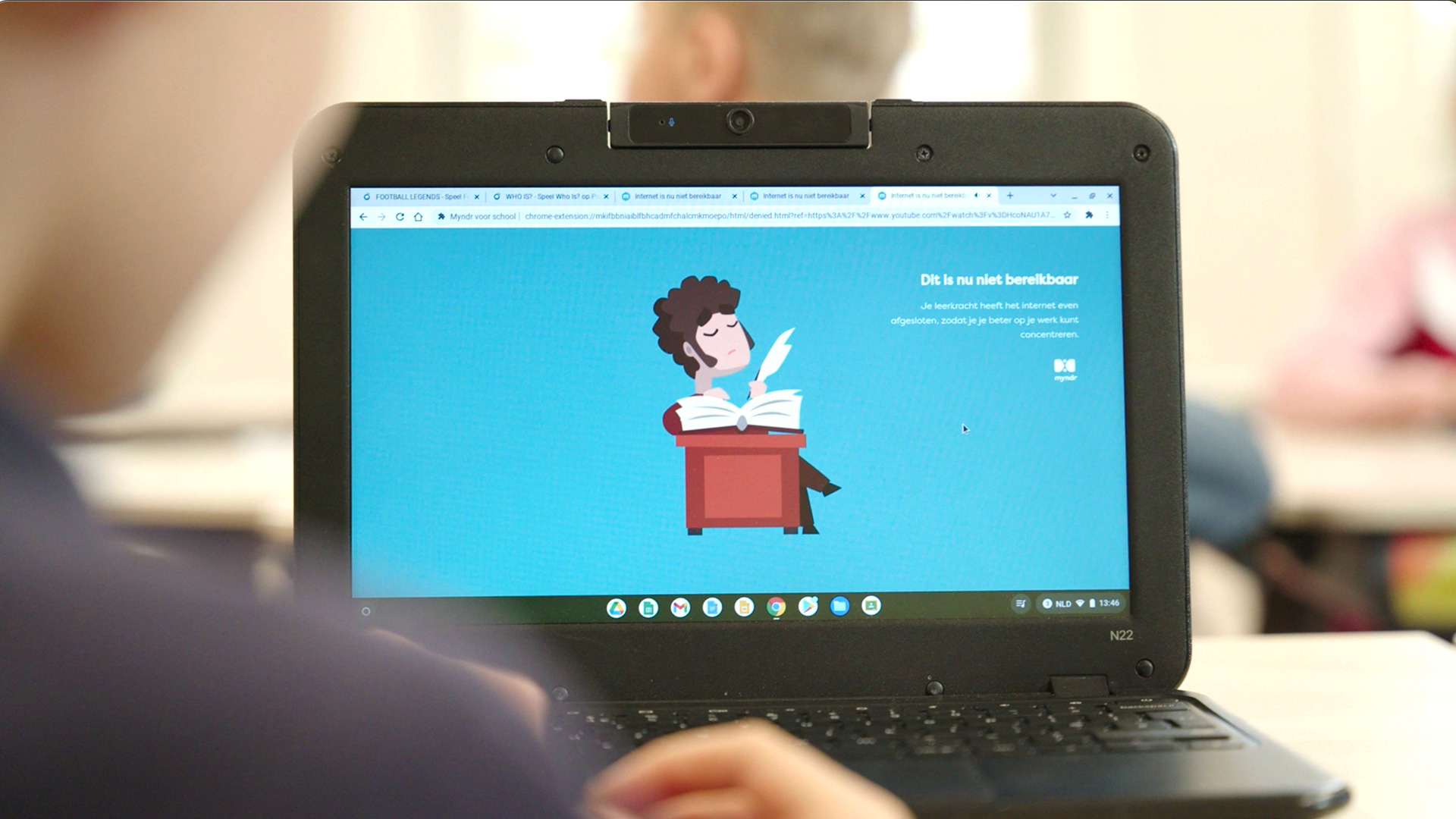
The Myndr-filter ensures a productive and safe online environment in the classroom. What doesn’t belong in the classroom doesn’t enter it: advertisements, adult, phishing websites and malware are all immediately blocked by the filter.
Once you change position of the dial, the filter acts within 10 seconds to adjust internet access for the students, whether that is blocking websites or making them available again.
It doesn’t matter where student is when they go online. Once an account is connected to Myndr, the browser will keep listening to the filter, whether in the classroom or not.
We listened to the input of educators and considered data about internet use in the classroom when designing the filter. You can, of course, change the way your filter works to adjust to your teaching style and preferences.
The filter extension is installed on the account of the student, not on the device itself. As soon as they sign in, the filter becomes active and ensures that the student’s internet access is adjusted to that of the classroom dial.
The Myndr-filter is an extension that is installed on the account of the student. The Myndr dial and the dashboard let you change the mode of the filter and keep internet use in check.
Learn more
The Myndr extension is available on Chromebook and on Windows 10 laptops (Chrome- or Edge-browsers)
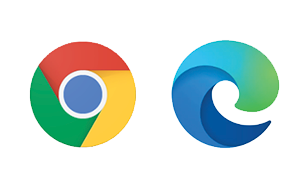
Day after day Myndr gives hundreds of teaching staff control over the internet to maintain focus in the classroom. The dial ensures peace of mind for teachers, IT staff and school administration.





