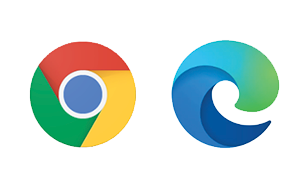The specifics
With Myndr, teachers are able to determine which websites are filtered out and which are made accessible to their students. All in a way that doesn’t affect other classes or teachers.
Is the school network affected?
It isn’t. The Myndr dial works outside of the school network, because it makes use of the NB-IoT-network. This means that nothing needs to be changed in the current system or in the school network settings.
The students’ laptops connect with Myndr through an extension. When the dial is turned, the extension uses the school’s internet connection to access the commands from Myndr, and then executes them to adjust internet access.
What is needed for this?
The filter extension is installed on the laptops of students. The laptop of each student will be connected to the Myndr dial of the student’s classroom.
The installation as well as the linking between laptop and switch can all be done through Google Admin Console or Microsoft Intune.
That's it.
The Myndr extension is available on Chromebook and on Windows 10 laptops (Chrome- or Edge-browsers)